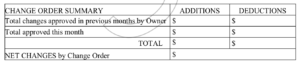Changes to the scope of work – the specific work outlined in the contract – happen all the time on construction projects. These can result in either an increase or decrease in the contract price. To ensure you get paid all that you’ve earned, you’ll need to account for these by recording change orders in your pay application.
As you may know, a pay application isn’t simply an invoice for payment. They’re detailed accounts of the contractor’s performance and the amount of payments made. So accuracy is crucial. Let’s take a look at how change orders can affect your payment application.
What is a change order in construction?
A change order is an agreement that alters the scope of work in a construction contract. Say you are half way through the build and you realize you need to move the plumbing for the sink over 7 inches to accommodate a towel rack. That means you have to get some more pipe and bring the plumber back out before you attach the fixture. On a smaller home project, you might not always fill out a change order for every small request (of course, you should still get written approval in some form). But when you are doing a 350 room hotel or apartment complex, that ‘s going to be a massive expense. You’ll want to protect that payment by getting an approved change order before you do any work.
Changes can come from the top-down, such as when an owner or architect adds or reduces work during the project. Or they could also come from the bottom-up, like when a contractor encounters differing site conditions or some other obstacle that hinders their ability to complete the work as agreed. A change order can either increase the original contract price or decrease it through a deductive change order.
How change orders are handled depends on the contract. Every construction contract will have lengthy provisions regarding the change order process. Read this section carefully, as this could affect the contractor’s ability to recover funds spent on the additional work. But one thing is for certain: You should always document everything! Take photos, produce daily reports, and keep additional invoices separately to ensure that when the time comes to get paid, you’re not left holding the bill.
Including change orders in your payment application
Changes usually cost time and money. That’s why it’s so important to include them in your payment application. You’ll want to account for all changes properly and update them in each progress billing pay app to guarantee you’re getting paid what you earn. Here are two of the more common “standardized” pay applications used in the construction industry. Let’s take a look at how change orders are taken into account in each.
AIA G702 pay app
Under projects that require American Institute of Architects (AIA) documents, a change order will be initiated by the AIA G701 change order form. Once they’ve been approved, they will need to be accounted for in the G702 pay application. Line 2 of the G702 form is where the “net change by change orders” should be added. One advantage of the AIA form is that they provide a table to summarize and calculate change orders right on the pay app itself. The table separates change orders into two columns; one for any changes that add to the contract, and the other for those that deduct from the contract price.
The first row is for all approved change orders prior to the current billing cycle. While the second row is to account for any change orders approved during the current pay period. Once all these amounts are provided, they are added up to represent the total changes made by change orders up through the current pay application. This total value should match up with the number provided in line 2 of the pay application.
ConsensusDocs pay app
ConsensusDocs produces another common pay app, the 710 pay application. They take a more minimalist approach to documenting change orders. Lines 2 and 5 of the pay app is the only sections dealing with change orders. The first section (line 2) is entitled “approved change orders.” Here the applicant should provide both the change order number(s) and the value of the changed work. This encompasses all approved change orders through the billing period that the pay app applies to.
As for line 5, this is where you’ll have to calculate the value of any approved change orders for work that you have completed. The full breakdown of change orders will typically be provided as an attachment, usually in table or spreadsheet similar to the continuation sheet.
Other pay applications
There are a variety of other payment applications that a property owner or general contractor may require. Sometimes, the contract won’t specify the type of pay application to use. No matter what document you use to submit a request for payment, make sure that it includes a field for change orders. Include a separate sheet that details the change orders, the work performed, and the price change for each.
Not sure where to start? Download a free pay application template from Levelset.
How change orders affect other pay application documents
One other document that you should keep in mind when dealing with change orders is a continuation sheet. This is a modified version of a schedule of values that’s typically included with an AIA pay app. You can check out a full guide to filling out the AIA G703 continuation sheet here.
Once the owner or architect approves a change order, you should document it in the pay application. You should also document it in the accompanying continuation sheet or similar attachment. One option is to simply add additional line item tasks. You could also adjust the existing values, but this isn’t typically the best route.
Generally, you’ll want to document change orders separately to make the review and approval process easier. The owner or architect will compare work to the contract, as well as to each change order to ensure that everything is accurate. Most contractors opt to fill out a separate continuation sheet that is only for change orders. Don’t consolidate or group multiple change orders together.
Important tips for getting paid on change orders
Properly accounting for change orders in your pay application is important. It’s equally important to ensure the change order is valid before charging your customer more. Here are 3 tips to help make sure that the change order is legitimate and billable.
Get it in writing
Getting changes in writing is critical. In fact, most contracts actually state that no payments will be made for work that doesn’t have written approval. If someone asks you to perform extra or different work, get them to put it in writing and sign it before starting the work. This is helpful even if you can’t agree on a price. At least you’ll have proof that they requested the change. Down the road, it’s easier to negotiate the price, rather than negotiating whether the work was actually a change outside the scope of work in the contract.
Be sure that it is actually a change order
When in doubt, look to your contract documents. There are two things you should be looking for when faced with a potential change order.
First, is the new work outside the initial scope of work? More specifically: Is it actually an addition or subtraction of work? Or does it simply provide instructions on how to complete tasks that are currently within the original scope of work?
And secondly, be sure that the person ordering the change is actually authorized to do so. With so many people on a job site, it can be hard to know who has authority to request changes, and who doesn’t. Again, look to the contract. The contract should designate the person – architect, owner, foreman, etc. – with the authority to issue change orders. If anyone not listed in the contract requests additional work, be sure to confirm (in writing!) with someone who has the authority to do so.
Request an extension of time
Agreeing on a price for extra work is the easy part. And although it may seem frustrating to change work in the middle of a project, at the end of the day, that’s more work. And more work generally means more money.
However, without an extension of time, you might have to pay a penalty. If you’re getting paid an additional $500 for work, but then are assessed $1000 in liquidated damages for late completion, what’s the point? Be sure that you clarify how much additional time you need, so you aren’t penalized for taking longer than the contract provides for.
Be prepared for changes
Construction projects are fluid beasts; change happens all the time. Collecting change orders – and recording them with your payment applications – is an important part of any document retention strategy. you know you’re protecting your right to get paid for the work that you do. Request a written change order for any work requests that are different than the scope of work in the contract. Make sure you keep records of each change order, and submit them with each payment application. And always – always! – protect your right to file a mechanics lien. It’s your right to get paid for the work that you do – whether it was in the original contract, or changed during the construction project.