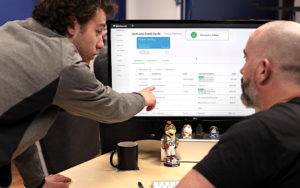
QuickBooks is one of the most popular accounting software options for a variety of businesses. Many construction businesses use it because of its ease of use and low cost (it costs from $20 – 45 per month). Quickbooks Online makes it easy to access your bookkeeping data and accounting reports from anywhere and stay up to date.
At its heart, it is a general business accounting program, not set up specifically for the construction industry. Even their industry-specific program, Quickbooks for Contractors, isn’t right for every construction business. That doesn’t mean it isn’t a good program for construction companies to use. It just means that if you do use it you need to be aware of a few of the pitfalls. In this article, we’ll look at four things that the construction accounting software does well – and 5 Quickbooks tips for contractors to make the most of it.
4 Things Quickbooks Does Well for Contractors
First, let’s talk about four things that Quickbooks construction accounting software does well for contractors and businesses.
Job Costing and Estimating
Every construction business should be using job costing to calculate income and expenses on each project. Fortunately, Quickbooks makes it very easy to set up both customers and jobs. Enter information in a couple of screens and you’re done.
Learn how to set up job costing in QuickBooks
If you enter or import your project estimates into the software, you can run job costing reports that quickly show you if a job is over budget. It can even show you what phase of the work costs more than others. The out-of-the-box reports are very useful and easy to understand, and it is easy to drill-down in a report to see the detail that makes up each number.
Cash Flow Reporting
Contractors are hyper-focused on their cash flow – and for good reason. Quickbooks software can quickly tell you where your money has gone and where it is coming from. Several built-in reports make getting this information a snap.
How contractors use QuickBooks to track cash flow
Payroll
Once you set-up your deductions, taxes, and employer-paid taxes and benefits, running payroll is pretty easy. Enter the time, process checks, then either print them or send them to the bank for auto deposit. Reports are clear and easy to understand and provide all the detail you need for tax back-up.
Quickbooks makes payroll tracking even easier with an add-on like TSheets, which includes a time clock app for construction and field crews.
Year End and Taxes
Quickbooks quickly and easily prints the year end tax forms you need, including W-2s, 1099s, and final payroll reports. All the calculations are performed by the software, so there’s no need for separate tracking.
5 Tips for Using Quickbooks Better
While the software is pretty helpful right out of the box, it’s not perfect. There are a few things that Quickbooks could do better for contractors. Here are 5 tips to help contractors use Quickbooks accounting software more effectively.
Quickbooks Tip #1: Get expert help with setup
The software takes you through an interview process that is meant to make setting up your initial company file as simple as possible. The problem is every contractor is different and everyone runs their company differently. The best advice is to consult with an expert before setting up your company file. The expert could be your CPA, accountant, bookkeeper, or even an experienced Quickbooks user. They can help you decide what your chart of accounts should look like and how you should structure your balance sheet and other financial statements.
You will also need help setting up the payroll taxes, deductions, and benefits. It is very important that these calculate correctly, so be sure to run some test payrolls before you go live. Quickbooks categorizes all payroll burden expenses (taxes and benefits paid by the company) as an overhead expense. You’ll need to work with an expert to get those costs into the jobs where they belong.
Quickbooks Tip #2: Use pay items to account for prevailing wages
Quickbooks says it can handle prevailing wage projects, but it is usually a matter of doing several workarounds to get it right. You’ll have to set-up different pay items for the required hourly rates and additional items to cover the fringes. The software also doesn’t produce the required report format for most state or federal projects, so you’ll have to get the info from the payroll reports and retype it into a form.
Quickbooks Tip #3: Short pay invoices to track retainage
This is one of the more frustrating shortfalls for those working in the commercial construction industry. There is no easy way to track retainage (aka retention) that you owe a subcontractor or retention held on your billings.
Accounts Payable (AP) is a fairly easy fix – you short pay the invoices that need to have retention held. In accounting lingo, short paying means sending less than the total amount invoiced. In this case, it will be short by the amount of retainage.
When invoicing customers in Accounts Receivable, you can create a billing item that corresponds to the amount of retention being held. The Quickbooks software will subtract the correct percentage from the invoice. You then bill against that retention item when it comes time to final bill.
At year end, or whenever you do your financial statements, you will have to do some manual calculations to find out what your Retention Payable and Retention Receivable balances should be. Running reports and exporting them to Excel or another spreadsheet program will help make these calculations less confusing.
Quickbooks Tip #4: Use Excel for WIP reporting
If your company uses Work In Progress (WIP) reporting (used with percentage of completion accounting) to adjust your income to match actual costs, Quickbooks isn’t much help. You will need to set-up a spreadsheet to track your WIP, then use the cost vs. estimate reports in Quickbooks to update the totals for each job monthly or quarterly. Save the reports as back-up so you know what data your spreadsheet is based on.
Quickbooks Tip #5: Watch out for the delete button
Accountants everywhere cringe when they hear someone talk about deleting a transaction. In accounting, you never delete anything! Quickbooks makes it easy (too easy) to delete a check, an invoice, a journal entry, etc. It doesn’t have the controls that other accounting software programs do. In most cases a correcting entry is the better way to cancel an entry. Quickbooks allows you to make these types of entries, or to void transactions instead of deleting them.
The Bottom Line: Quickbooks works for contractors with some adjustments
Quickbooks is a good, solid accounting system for most construction businesses when they are starting out. However, there are a few things to watch out for. Get some help to make sure it gets set up correctly. If you are using WIP reporting, start your spreadsheet early so you don’t have to go back and recreate it later. Never delete transactions! And take some time to learn workarounds for retention and certified payroll if you need them. With these tips you’ll be on your way to better job profitability, and more accurate financial reporting.