
Before starting a construction project, every contractor needs to put together a construction budget for the team to work from. Budgets help you calculate the total costs you should expect for each project, identify problems ahead of time, and track your financial progress. Use the customizable budget templates below to make sure your construction estimate is accurate and all of your job costs are accounted for.
The four key parts of a construction budget
There are four main parts of a construction budget when you’re breaking down income and expenses for any project, whether residential or commercial.
Learn how to create a construction budget (and stick to it)
1. Hard costs
Hard costs are for the actual construction of the building, including materials, labor, and equipment costs. A contractor determines these costs based on pricing they receive from subcontractors and suppliers, as well as the costs to employ their own workers.
2. Soft costs
Soft costs, also called indirect costs, include design and other services that might be needed for a project, but aren’t directly tied to the building or materials. Architectural and engineering costs, insurance and bonds, and legal and accounting fees are included here.
Learn more: How to assess & manage indirect costs
3. General conditions
In construction, general conditions refers to the temporary facilities and necessities that are required to support the project and its workers. They include utilities, project supervision, dumpsters, printing, trailer rental, project management, and administrative costs.
4. Permits and fees
All projects, except minor repairs, are subject to review and permitting by the local jurisdiction. These fees are based on the scope of work and size of the project.
Free Construction Budget Templates
Every construction job is unique, but a project budget can be organized using common categories of expenses. Below are budget templates for two main groups of construction projects: residential and commercial. We’ve also included a template to track budgeted expenses with actual job costs on any job.
Tailor the items listed in these budgets to your specific project. If you are using the Google Sheets or Excel versions of the template, the calculation formulas are already included.
Residential construction budget template
Enter estimated costs for each line item on a residential project and calculate the per square foot cost for soft costs/general conditions, site work, building construction, and overhead and profit.
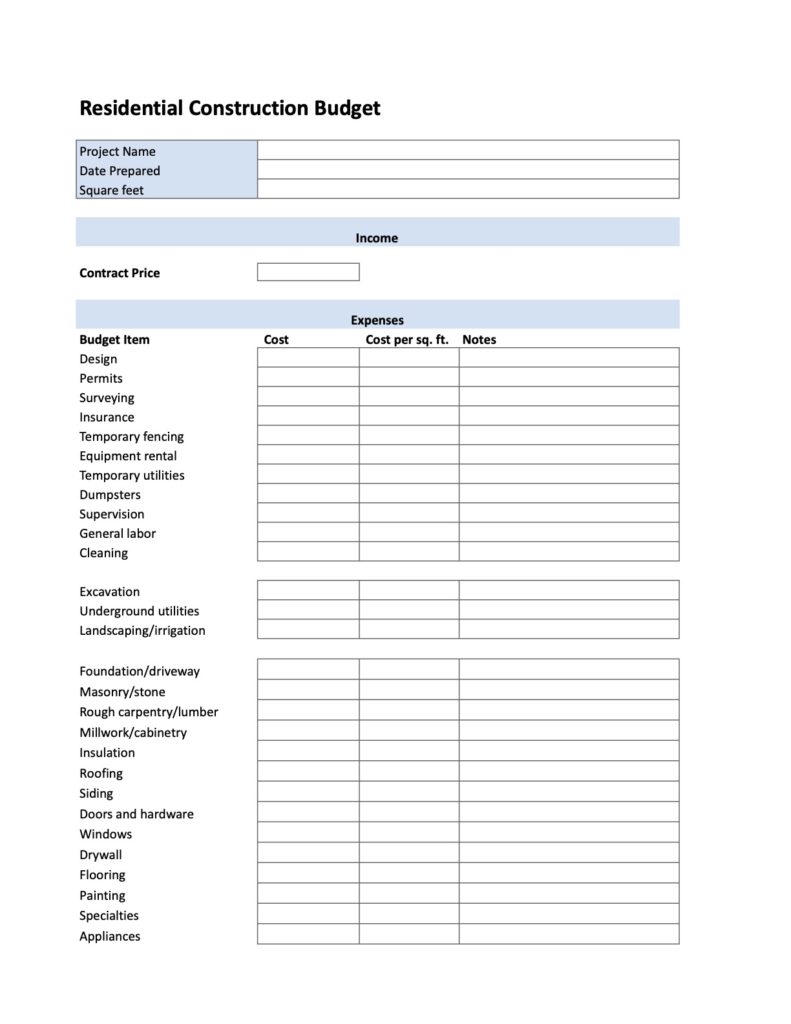
Download the template
Estimate vs. actual budget template
Compare total estimated costs with actual costs to date for each line item on a construction project and summarized for soft costs/general conditions, site work, building construction, and overhead and profit.
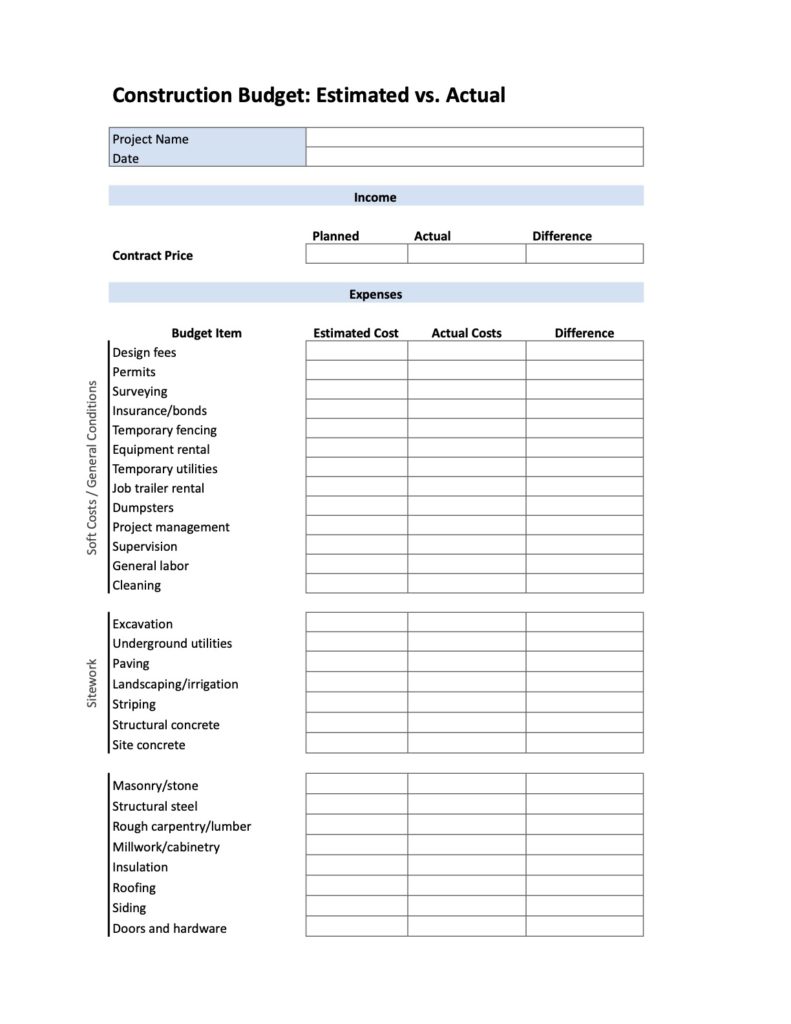
Commercial construction budget template
Enter estimated costs for each line item on a commercial project and calculate the per square foot cost for soft costs/general conditions, site work, building construction, and overhead and profit.
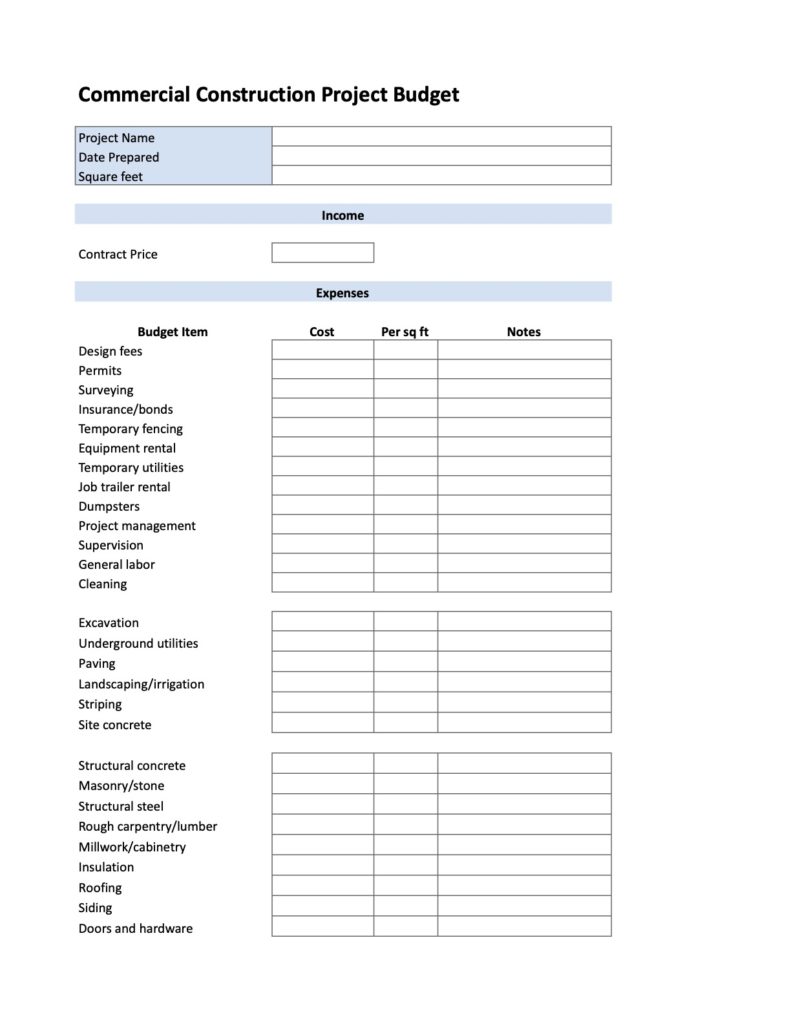
Download the template
Tips for creating an accurate construction budget
Accurate take-off
Having accurate takeoffs for the amount of work required for a project is key to providing an accurate budget. Tools like construction estimating and electronic take-off software can make quantifying the work easier and more exact.
Review subcontractor quotes carefully
Before you automatically choose the lowest subcontractor bid, make sure you are reviewing them carefully.
Not all subs bid the same scope of work, and taking a low bid that’s missing part of the project won’t give you an accurate number. Check out the exclusions on each bid to be sure that you know what work is included and what is not before you make your selection.
Check your math
There’s nothing worse than turning in a budget to a client and realizing one of the spreadsheet formulas didn’t calculate. Verify that all formulas are working and that all the required amounts are included before submitting your budget. Double-check all figures to be sure you have entered them correctly.
Check out the guide: Read our Contractor’s Guide to the Construction Budget