
Once a contract for construction is signed, there are typically only three ways to change the terms: change orders, construction change directives, and architect’s supplemental instructions.
What are architect’s supplemental instructions?
Architect’s supplemental instructions (ASIs) are changes, revisions, or additional information that the architect issues to the contractor to supplement the construction documents. These changes can be of any nature. They can change paint colors, the swing of doors, or the location of the staging area. They can also change a drawing or schedule to provide clarity, perhaps showing a complex flashing condition in 3D or clarifying a door schedule. But there are two things they absolutely cannot change -—the contract sum or the contract time.
The AIA form G710 is remarkably clear about this. Other than the project specifics (location, contractor’s name, date, etc.) and the instructions themselves, it only contains two sentences, and both of them say the same thing: This form does not change the contract sum or the contract time.
Why and how are ASIs used on construction projects?
As previously mentioned, there are three main ways to make a change to a construction contract. The ASI is reserved for minor changes. Though the changes can affect large portions of the work, the change to the contract is negligible, affecting neither the contract sum or the contract time.
The most common way to change a construction contract is a change order (AIA form G701). This is a form that documents approval by the architect, as representative for the owner, of changes to the work that affect either the contract sum or the contract time or both.
The third method is a construction change directive (AIA form G714). This is a way for the owner, via the architect, to compel the contractor to do work, the cost and time implications of which haven’t yet been determined. Though it’s often seen as a way of forcing a contractor to do work they don’t want to do, in practice, it’s typically used as permission for the contractor to move ahead with the work before the details are worked out so as not to further delay the project.
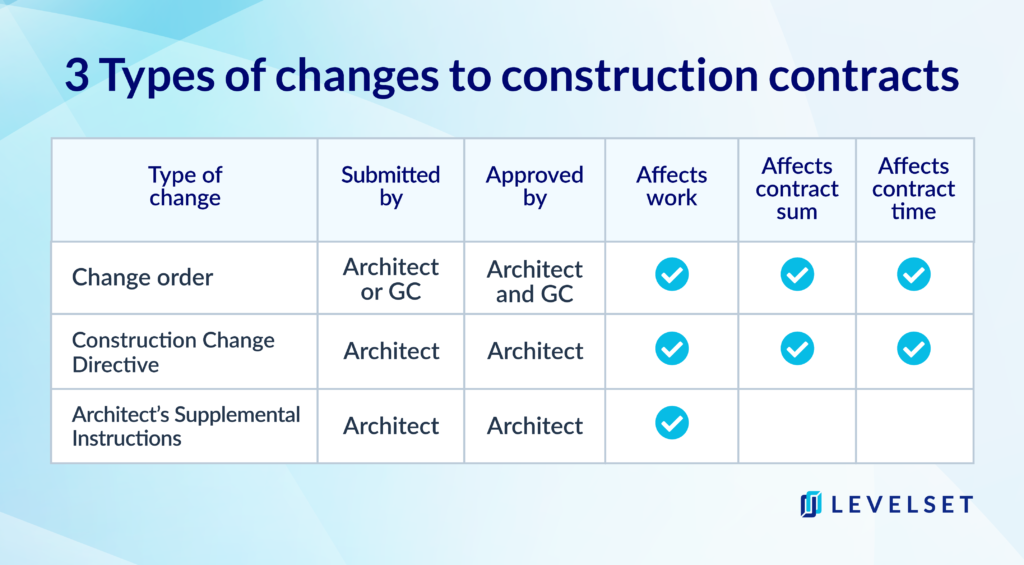
Architects issue ASIs to make changes to the work that are not changes to the contract.
This is done largely to save time. Change orders and construction change directives have to pass through many hands to be negotiated and approved, but ASIs can simply be issued. However, this doesn’t make them any less a part of the contract.
ASIs are part of the contract for construction and, as such, they’re enforceable.
If the schedule calls for signage in 2-inch letters in Helvetica font, and the architect issues an ASI changing the font to Comic Sans, the contractor is obligated to provide signs in Comic Sans.
It didn’t change the scope of the work or the cost of making the signs, but it is a legitimate change to the required work. If the drawings were mistaken, say showing the roofing shingles laid from the top down, the architect might (and definitely should) issue a corrected drawing showing the shingles starting at the bottom and being laid upward.
Again, this doesn’t change the cost of the roofing materials, the labor or the time it takes to do the work. It’s simply a correction. Architects make mistakes like anyone else (though they don’t often admit it) and these types of changes are very common.
How to respond to an architect’s supplemental instruction
Short answer: Quickly.
Time is of the essence when you receive an ASI. The lack of additional cost is often based on the fact that the affected portion of work has not yet started. So the first thing to do is to verify that work hasn’t begun.
Suppose you get the ASI about changing the font on those signs, but the sign company has already manufactured half of them with the original font. Suddenly, this change does affect the cost of the work since the sign maker will expect to be paid for making all the signs he was asked to make, those with the original font and those with the revised font.
If the work’s already started, the ASI needs to be rescinded and a change order needs to be issued to add the new cost (and any additional time) to the contract. Remember, the ASI says there’s no change to the cost or the time and, critically, this:
“Proceeding with the work in accordance with these instructions indicates your acknowledgment that there will be no change in the Contract Sum or Contract Time.”
So if the moment you begin to enact the change, you have given up your right to ask for more money or more time because of it. So proceed carefully!
An ASI can affect your payment
Assuming the ASI is fine and doesn’t actually affect the cost or time, you need to make it part of the contract documents. If you’re the GC, for instance, you need to make sure your environmental graphics company gets that ASI immediately. You also need to include the change on any further documentation including applications for payment.
Just because the contract sum isn’t changed doesn’t mean that an ASI can’t affect your application for payment.
If your pay request doesn’t reflect the change made in the AFI, it will likely be held up. For instance, you can’t submit for the completion and deliverance of that signage if the font is wrong. Or if the 12-inch paving stones were changed to 18-inch paving stones.
The change might not affect the cost, but if you submit for installing 12-inch paving stones, your pay request could get hung up, even if you installed the correct 18-inch ones.
So, while it’s true that the architect’s supplemental instructions are small forms meant to reflect small changes, if they aren’t understood and handled properly, they can have a big impact on your bottom line.
