
If you work in credit, chances are you are deep in spreadsheets, many spreadsheets, all day, every day. Spreadsheets can be great — especially if you’re an Excel whiz and can make them do all sorts of advanced calculations. But, spreadsheets can also be messy and time-consuming. When you’re working in multiple sheets daily that depend on you and your team for updating, there’s a lot of room for human error, and important tasks can fall through the cracks.
Many credit professionals in the construction industry depend on spreadsheets to keep track of not only aging invoices, but also the different requirements state-by-state to protect lien rights.
A lien is an incredibly powerful tool created to empower contractors of all tiers to get what they’ve earned, but the rules and regulations around who, how, and when someone can file a lien are complex. It’s a lot of work to do on your own — researching the different requirements, figuring out which deadlines apply to which of your jobs (and tracking those deadlines), filling out the statutory forms completely and accurately, and then sending via certified mail.
Sheesh! That would probably take a pretty complex spreadsheet — not to mention it’s extremely time-intensive.
Imagine a world where 95% of that manual tracking is taken off your plate. Think about how much time you would get back in your day to focus on your collecting, customer relationships, and growing the business. Good news! That world exists. It’s the world of lien rights management software.
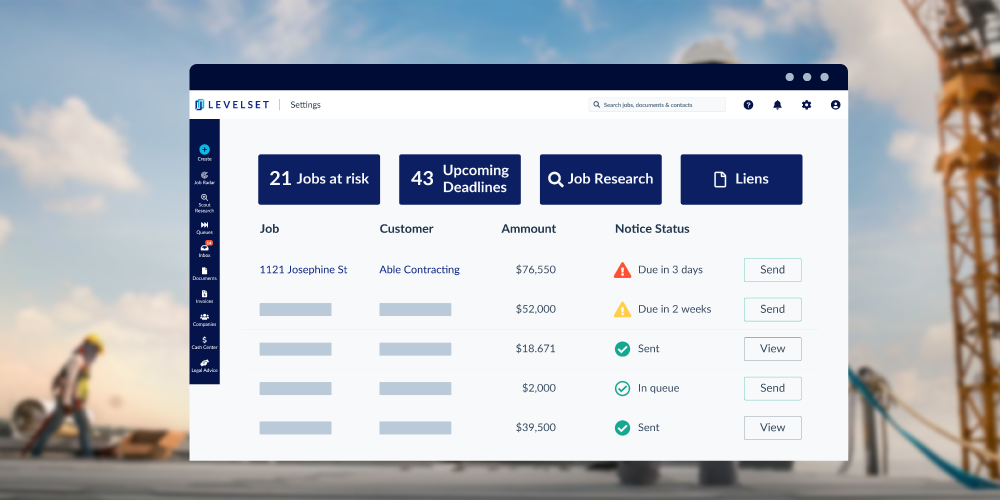
There are a lot of different software platforms that help with receivables, but let’s take Levelset as an example. With a Levelset account, you add basic job information into the system (where you can type it in yourself, or it automatically flows in through an integration with your accounting or business management software), and then the software tells you exactly what is required based on the basic job information, when it is required, and who it is required to go to.
Once all of that information is calculated, Levelset can send out the required paperwork for you! There are all sorts of customizations and automation options available, but at the very least, we will make sure you understand your lien rights and when you need to take action to protect them.
So why would anyone not want to make this transition? In short: Change can seem hard. Perhaps you’ve grown accustomed to your spreadsheets and the way they work with your team. The responsibilities are clear and practiced. Perhaps you’re wary of automating too much or taking out the human component. We completely understand these hesitations and hear them all the time, but can promise you the payoff is much greater than the growing pains of adopting a new process.
Here are three key tips that have helped credit professionals who were new to Levelset make the move to lien rights software a smooth transition.
Tip #1: Understand the job data you need and how it is stored
First, when you’re deciding which software to go with, be really upfront with your sales rep about what job information you receive at the start of your jobs, where you store it, and how easily it is to move that data around.
This is usually the most challenging part of implementation — figuring out how to get job information into the system in a way that feels manageable to your team. At Levelset, we have a handful of different ways to do this easily, but it’s best if we know exactly what we’re getting into from the start so we can get things up and running ASAP and make sure that we can mirror all of the important information you hold in those near and dear spreadsheets.
Tip #2: Communicate with your team about the changes ahead
Second, once the decision is made, get everyone on board. Make sure your team is aware of the upcoming shift, the reasons for and benefits of the change, and your expectations of them during the process.
The more headway everyone is given the better. Get folks excited! After all, the reason for the change from spreadsheets to software is to make their lives easier and ensure they can spend less time on dreaded paperwork. This could lead to big improvements in their day-to-day workflows by freeing up space to do other things.
Tip #3: View your software customer support team as a trusted partner
And lastly, be vocal with your new LRM software customer support team while you’re setting up and implementing the new process. They are there to not only ensure you hit your goals in a timely manner, but also to see that you absolutely crush those goals and look like a rockstar to your boss and team. They are ready and excited to do so, but they need to know, from the start, your pain points, your expectations, how you will measure success, what would really wow you, and so on. If you hit some speed bumps along the way, be communicative with your support team about what could be better so you can troubleshoot solutions together.
At the end of the day, it’s important to keep an open mind. Like we mentioned, change can seem hard. Switching systems, especially if you’ve been doing things the same way for years, can feel like a daunting task. Remember that you won’t be alone during the process of implementation! You’ve got a whole team whose job it is to see you succeed! It’ll take some time and some work, but the switch will be so well worth it, you’ll quickly forget that you ever questioned switching from spreadsheets to software.
Are you interested in learning more about what it looks like to make the transition from spreadsheets to software so you can manage lien rights paperwork more efficiently? Talk to someone on the Levelset team today!
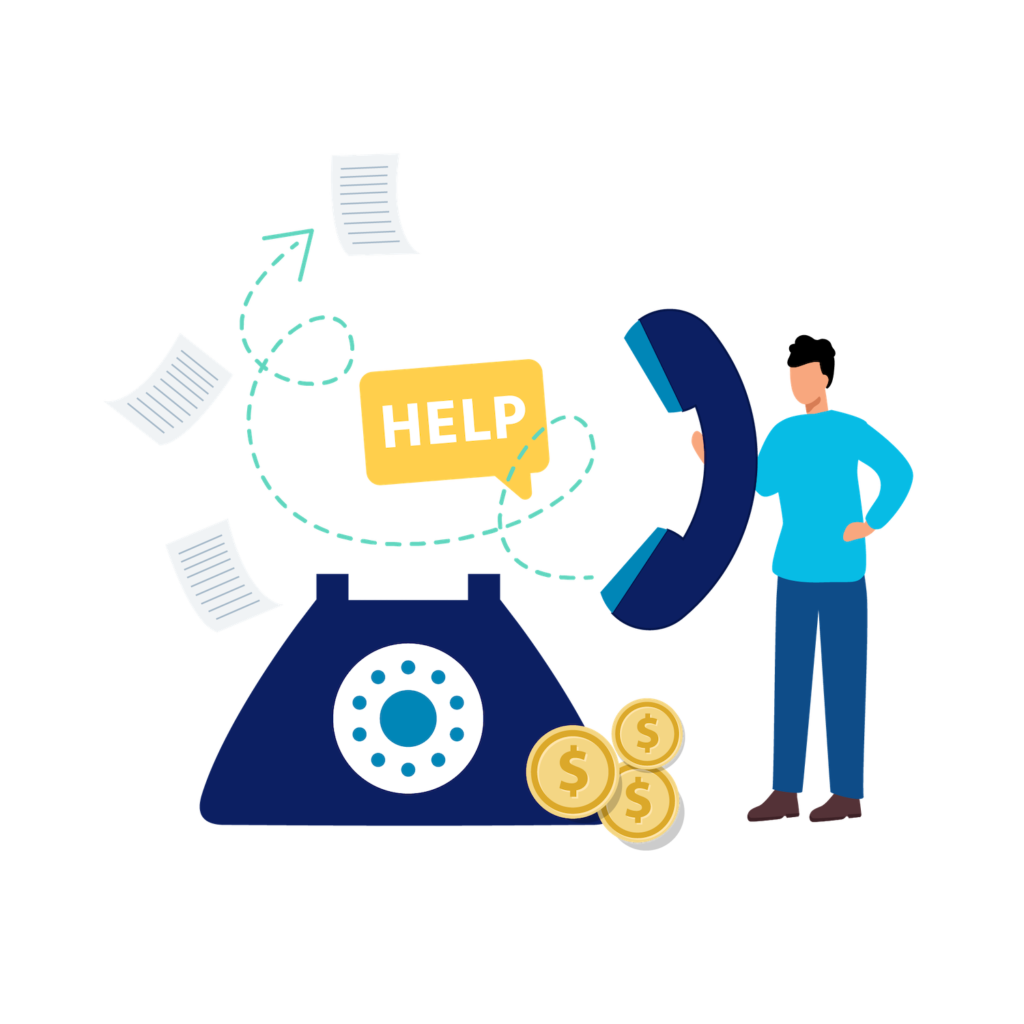
Start collecting payments faster
Schedule a call with our team to learn how you can get paid faster with Levelset.
